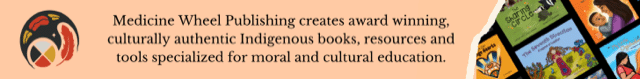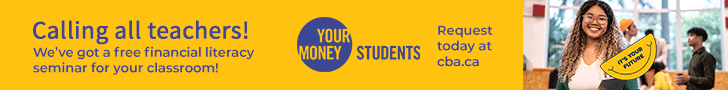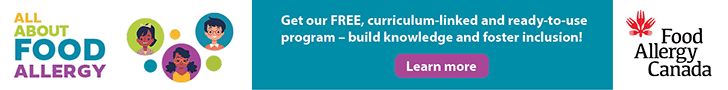Let me start out by saying that I’m biased. This article is about ways to incorporate Universal Design for Learning (UDL) into any learning space. I’ll describe how to get started with implementing a UDL framework without touching a computer, mp3 player or any other digital tool. But I’ll also explain why we’re doing all of our learners a disservice if we try.
UDL is all about access and opportunity. It’s about framing each and every learning experience in a way that the greatest number of learners is able to engage in a meaningful way. It’s about creating a flexible framework that invites everyone in the room to participate, regardless of learning or physical challenges. King-Sears argues that “UDL is not defined by or confined to technology. The technology must be combined with effective pedagogy, which can either stand alone as UDL or stand with the technology” (p. 201). At the same time, Dave Edyburn argues that “the reason why UDL is possible today as opposed to in the 1950s or 1970s is that digital technology provides a high degree of flexibility. Paper-based instructional technologies (e.g., worksheets, textbooks) commit information to fixed formats and cannot match the array and flexibility of supports provided in a digital environment” (p.38). What they’re both saying is that UDL isn’t about how often students are allowed to go to the computer lab to type up a story. It’s about knowing how and where to provide access to tools that deepen engagement and understanding, targeted at specific goals and learning outcomes.
UDL mixes a learner-centred framework that is supported by clear learning objectives and goals, with a few structures that have been deliberately chosen to put students in the driver’s seat. Given a chance to explore options, our learners quickly discover how they learn best; they just need their teachers to get out of the way. But before that, effective educators begin with explicit, sincere conversations about goals and objectives. The teacher clearly states, and often displays, a learning intention for the lesson or activity. The learners then come up with their own questions that will help them to find a way to achieve that learning intention. Some call this an inquiry question. Once everyone knows the endpoint, the group has a conversation about the critical criteria that they will need to meet. Developing a rubric together is a great way to make it crystal clear for everyone. This part is easy to do without technology. It’s the conversation that creates the engagement.
Once the rubric is in place, students have a roadmap. This is the point where choice and flexibility step in, and the teacher steps out of the role of “instructor,” and into the role of “mentor.” As long as the students make reasonable choices that help them to achieve the defined learning intention, these choices are available to them. For example, if the learning intention is to “compare the structures and behaviours of local animals and plants in different habitats and communities,” (BC Min. of Ed., p.30), and students have a rubric which stipulates which information to include, they may choose to write a report, do a detailed poster, create an advertisement with a friend, or to make a labelled diorama. If we really want to include everyone, we’ll also offer the options of PowerPoint, Microsoft Moviemaker, Microsoft Word, Kidspiration or Kurzweil. The project will be marked against the criteria, so it doesn’t matter if everyone uses a different format to complete it. Classroom teachers don’t need to be experts in all of these technologies; if we create opportunities for kids to use skills they already have, and collaborate with others who can help to troubleshoot, some amazing results emerge.
Let me illustrate by describing a project completed by a group of grade three and four students in my school last year. Colleen, their teacher, really wanted to know if the students knew how to focus on the “big ideas” when pulling facts out of their reading, and wanted them to celebrate their learning by presenting it to parents and grandparents. After creating a rubric, they did some print-based reading in information circles, to learn how to “Dig for Potatoes,” (a graphic organizer focused on collecting key facts). They followed this learning with the creation of some dioramas and writing about their animals. This was a great start, but Colleen really wanted to see what her students could produce independently, and with over half the class receiving support services for reading and writing, she needed a flexible, inclusive framework to help them to finish their exploration.
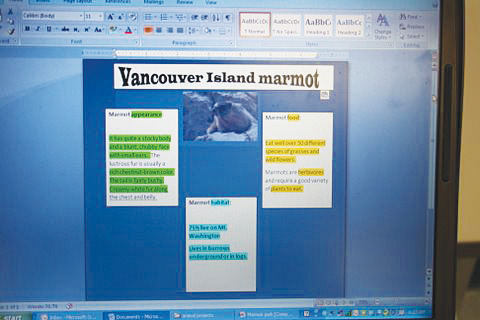 Colleen knew there were some terrific websites with information on Canadian Wild Animals, so she began collaboration with the Information Communication Technology (ICT) teacher to support the students with gathering facts on the Internet. Because she is just beginning to explore digital research tools, the students worked on this part of the project during their “computer” blocks. Some students cut and pasted, some read and typed their discoveries, and others used digital hi-lighters to categorize information that they listened to while using Click, Speak! (a free add-on program for Mozilla Firefox). When finished, students worked with both Colleen and the ICT teacher to create PowerPoint projects, synthesizing their learning. To facilitate the use of some other tools that she had not used previously, Colleen also collaborated with the Support Services teacher as the kids worked through their final projects. On the day they shared with their families, the adults stood to the side as the students used the SMART Board to present their projects. Some students simply showed their presentations and read the captions, others used a dollar-store microphone to record what they had typed and then played the voice threads during their presentations, and a couple of students chose PowerTalk (another free program), to have the computer read their writing for them. Students sat with rubrics to offer peer evaluations on the presentations, and spoke articulately about what they had accomplished. In reflecting on their work, Colleen excitedly recalled the high level of engagement that her students demonstrated throughout the project, and was astounded by both the depth of their understanding of the content, and their level of expertise with the technology.
Colleen knew there were some terrific websites with information on Canadian Wild Animals, so she began collaboration with the Information Communication Technology (ICT) teacher to support the students with gathering facts on the Internet. Because she is just beginning to explore digital research tools, the students worked on this part of the project during their “computer” blocks. Some students cut and pasted, some read and typed their discoveries, and others used digital hi-lighters to categorize information that they listened to while using Click, Speak! (a free add-on program for Mozilla Firefox). When finished, students worked with both Colleen and the ICT teacher to create PowerPoint projects, synthesizing their learning. To facilitate the use of some other tools that she had not used previously, Colleen also collaborated with the Support Services teacher as the kids worked through their final projects. On the day they shared with their families, the adults stood to the side as the students used the SMART Board to present their projects. Some students simply showed their presentations and read the captions, others used a dollar-store microphone to record what they had typed and then played the voice threads during their presentations, and a couple of students chose PowerTalk (another free program), to have the computer read their writing for them. Students sat with rubrics to offer peer evaluations on the presentations, and spoke articulately about what they had accomplished. In reflecting on their work, Colleen excitedly recalled the high level of engagement that her students demonstrated throughout the project, and was astounded by both the depth of their understanding of the content, and their level of expertise with the technology.
By the end of the project, Colleen recognized what we all need to acknowledge; that UDL is all about purposeful pedagogy, combined with the flexibility and choice afforded by the integration of technology into the fabric of the learning space. It is achieved by first establishing a clear goal and specific criteria that are explored through a variety of choices that reflect students’ preferences and learning needs. It is possible to provide options without technology. Of course, if we do, then we ignore the growing body of research that tells us that our students learn better when they have access to these tools, and we create barriers simply by limiting opportunity. Can UDL work without technology? You can make a start. Should we be trying? Only if we truly want to foster innovative, dynamic, and collaborative learning environments that will fully prepare our students for the challenges that lay ahead. It’s time.
References
King-Sears, Margaret. “Universal Design for Learning: Technology and Pedagogy,” Learning Disability Quarterly, v.32, Fall 2010, p. 199-201.
Edyburn, Dave. “Would you recognize UDL if you saw it?” Learning Disability Quarterly, v.33, Winter 2010, p. 33-41.
Ministry of Education, Province of British Columbia, Science K-7: Integrated Resource Package (2005).
ABOUT THE AUTHOR
Kerri Steel
Kerri Steel is the vice principal and student support services teacher at Errington Elementary School in BC. She has a Master of Arts Degree with a focus in Universal Design for Learning, and has presented on this topic in several school districts.
This article is from Canadian Teacher Magazine’s November 2010 issue.