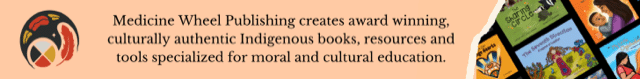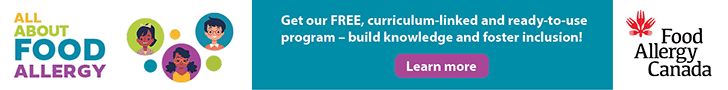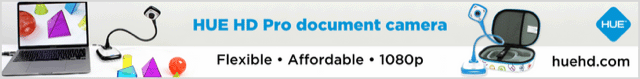The word “augment” is used to refer to the addition of something. The term “augmented reality” (AR) refers to an enhanced reality through which a direct or indirect view of the physical real world is augmented with a computer-generated, superimposed image. The intention is to enhance the present view of reality with the use of an AR application (app), a smartphone or tablet, and wifi.
WHERE DIGITAL PLATFORMS MEET CULTURE
One of the practical benefits of augmented reality is its contribution to tourism in general and cultural practices in particular. AR is being adopted quickly and organizations are seeing the need to making a significant investment in AR to make them stand out among their peers/competition. For example, hundreds of “AR hotspots” have been created in Tokyo for tourists visiting the 2020 Olympics (now postponed due to the COVID-19 pandemic). When visiting Tokyo, tourists will be able to upload an AR app to their phone or tablet and with wifi, access AR hotspot images, such as historical facts about the area they are in, cultural tips and hints, or historical overlaid images of events of the past. In addition to facts about the chosen AR hotspot, tourists could be given a tip to not throw their candy wrappers about, as there may be fines enforced for littering. Littering could be taken very seriously in Toyko, whereas in the tourist’s home town, littering may be merely frowned upon. This information can appear to the tourist as superimposed images, speech bubble tips and/or information boxes (in the language chosen when downloading the app) added to their current view of the location they are at.
AR can enable tourists to experience a visualization of the spot with historical superimposed images capturing a time in history to their visit. A balance between the digital world and reality is created. AR, unlike virtual reality, does not completely overtake what is viewed but merely adds a contextual layer to the current view.
Another example is CultureClic, a mobile app that is used to access information in French museums. The user is able to make a discovery of geopolitical works in high definition. Paris (and a few other French cities) have at least 900 pieces of art which can be accessed through augmented reality. These are easily selected and accessible through either a list or a map on the tourist or student’s phone or tablet. The tourist can listen, through the AR app on their phone, to narratives about specific art pieces, and historical and political events at the time the artist created the work of art they are viewing.
These AR opportunities are available in thousands of locations around the globe to be utilized not only by tourists but for class field trips with students’ smartphones and tablets with wifi. Teachers can take advantage of these, and encourage students by utilizing this established AR on field trips that students answer treasure hunt, fact-finding and/or historical teacher-driven adventure assignments.
For teachers who want their students to create history on a personal level, HistoryPin is an ideal platform. Students can share memories or even personal archives through this app, as well as on a HistoryPin’s collaborative website. The user can add audio clips, images, and geolocated images. Much like the teacher can drive an assignment using CultureClic, with HistoryPin the students can drive the app and complete adventure-assignments to create their personal experiences in enhanced reality when completing teacher-assigned tasks. HistoryPin provides an opportunity for a large number of students to write and present their own histories, their families, their neighbourhoods, and their interests and is an excellent opportunity as a speaking/listening assignment in English class.
AUGMENTED REALITY FOR THE CLASSROOM
There are a multitude of AR apps to choose from. The following apps, in addition to the ones mentioned above, illustrate the variations of choice, based on the age of students, teacher or student-driven, language acquisition focus, user ability and ease of use.
COSPACES EDU
Shawna Likes:
- excellent group-work opportunities and vocabulary expansion
- customizable for teens and adults
With this student-centric Augmented Reality app, students are able to create 3D images, animate these, and experience Augmented Reality that transforms and enhances their learning. A teacher can use this app to foster collaboration in English lessons by empowering students to embrace digital literacy. Their English skills can grow as students complete assignments utilizing 3D creations and animations that spark their interest. Moreover, the app makes it possible for students to bring their virtual creations into the real world through Augmented Reality. The CoSpaces add-on, MERGE Cube, for example, will enable creations to be “held”/appear on your hands for your students to see. When using the CoSpaces Edu Pro plan, any English class can be made interactive through the use of the MERGE Cube add-on. Through this tool, it is possible to allow and encourage group projects to expand and practise students’ vocabulary through visual and audio 3D creations to enhance a novel study and share with their class. For a simple group project pertaining to their novel-study, one chapter is assigned per group who present the new vocabulary in their assigned chapter. In terms of costs, CoSpaces Edu has two license plans—Basic and Pro. Basic is free; the Pro-plan has an annual cost. The Pro-plan gives you access to all features without any limits, including Merge Cube.
GOOGLE EXPEDITIONS
Shawna Likes:
- lots of pre-made lessons already available
- lots of teacher-training available
- inexpensive “Cardboard” viewers available for students without a smartphone at a fraction of the cost of a smartphone or tablet
- excellent for theme-based lessons
Teachers are in a position to bring abstract concepts to life through Google Expeditions. Instructors are able to guide students through a wide range of 3D objects that pinpoint specific interests in the English language. Teachers can download this free app to start applying and exploring the possibilities in their classrooms. A mobile device that is compatible with IOS and a selfie stick are needed to enhance the AR experience after downloading the app. Teachers can make use of Google Expeditions kits that include teacher and student devices and a router capable of connecting all classroom devices. Furthermore, the app can utilize any Cardboard Viewer and a camera to create quality three-dimensional images that make the classroom experience interactive, interesting, and fun. Google Expeditions is an excellent fit for an English class as students encounter information through visual creations through pop-ups, questions, bubbles, and 3D enhancement images added by the instructor throughout their novel study and/or grammar texts. This fosters and inspires their imagination to help them retain content and use knowledge gained thus far from the novel to hypothesize what may happen next or expand discussion on a character’s action in the story. This app offers teachers training on how to get the best out of GE and provides all-inclusive teacher-resources and free training to guide instructors on how to maximize the GE AR experience. Many ready-made lesson plans with GE-AR-built tools are available free online. For classrooms and students who do not have ready access to smartphones or tablets, GE “Cardboard” viewers can be obtained inexpensively. These student viewers are literally made of cardboard, hence the tradename “Cardboard.”
CATCHY WORDS AR
Shawna Likes:
- game-like = fun for younger students
- particularly useful to strengthen English spelling and enhance vocabulary acquisition
Catchy Words AR can be useful in kindergarten and elementary school classrooms. This app is strongest in aiding students to strengthen their English spelling. Teachers find Catchy Words AR helpful especially to students who struggle to retain English words in typical classroom scenarios. With this app, students have an interactive environment that allows them to learn and retain more words quite easily. Also, the sound effects make the classroom experience fun for both the teacher and the students. It is notable that Catchy Words AR is designed as a game. Teachers are able to download Catchy Words AR for free. It is important to highlight that it is compatible with iOS devices only. The iOS device acts as the catalyst between the augmented world and the physical world. Consider using this app to not only create fun spelling challenges but also help younger students develop a deeper understanding of the English language while strengthening their spelling and vocabulary.
HP REVEAL
Shawna Likes:
- well suited to teenager, university students, and adult learners
- more complicated to build lessons but excellent to expand complex concepts in Math, Science, English Grammar
HP Reveal augmented reality app requires teachers to create an HP Reveal studio account. Next, teachers need to create auras in the HP Reveal studio, then deliver these auras to students. Auras refer to the experience that instructors bring to life within HP Reveal. English instructors can make any image scannable with a smartphone or tablet and associate an action to be untaken or add additional clarification to enrich textbooks or novels. Indeed, the potential of HP Reveal is monumental when it comes to the creation of an Augmented Reality experience; however, there is a great deal more teacher-prep for this app to be applied and executed in the classroom. A teacher can extract complex grammar concepts from textbooks and create auras that help students connect to specific images and syntax charts. HP Reveal could be used to connect students with explanations of particular words and samples of how they are used in context. A more specific example would be where the Augmented Reality in HP Reveal could help students understand the difference between the semantic and grammatical uses of the English language. The HP Reveal app is available free to download to begin creating effective Augmented Reality classroom lessons.
WONDERSCOPE
Shawna Likes:
- game-like for younger students
- students see, hear, experience and interact with the story’s characters
Wonderscope allows student-focused AR made possible through the use of devices like a smartphone or a tablet through its storytelling-based application. Storytelling is a major building-block when it comes to the teaching and learning of the English language. Through Wonderscope, teachers have the opportunity to maximize the potential of storytelling in their classrooms. Also, this app enables children to enjoy interactive learning as they connect with inspirational characters and actively play and talk. Students can literally ask questions of the characters in the story and listen to the character’s response, thus using visual, audio, and spacial English learning skills to enrich and perhaps expedite English language acquisition. Teachers can take advantage of children’s nature to learn by doing with Wonderscope. The storytelling aspect of this innovative app maximizes the potential of children to acquire English more quickly using a strategy they are naturally inclined toward—playing games. Wonderscope is a free app that does not require user registration.
ABOUT THE AUTHOR
Shawna Vervloet
Shawna Vervloet, MA Ed, DipTESOL, B Mgt, MCSE, MCP, LSBB has instructed and tutored English in Canada and in the EU in task-based learning environments, and is actively involved in English language assessment for immigration purposes. She specializes in curriculum development in portfolio-based learning and in educational assessment. Her research interests include student motivation and addressing the needs of linguistically and culturally diverse learners.
This article is from Canadian Teacher Magazine’s Spring 2020 issue.