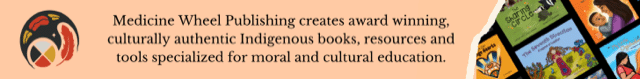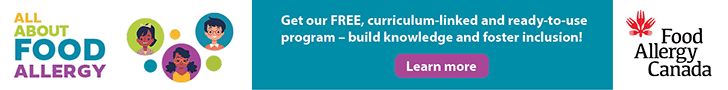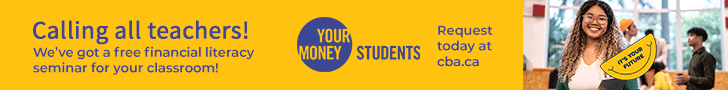Teachers report that many students in secondary classes have lost interest in learning, with some even feeling alienated from school (Hascjer & Hadjar, 2018). Although the causes for school alienation are different for every student, it almost always stems from students not seeing value in what they are learning (Hascher & Hagenauer, 2010). They feel detached from their classes because the material and its methods of delivery are neither engaging to them, nor relevant to their daily lives.
Today’s students are digital natives. They depend on technology to provide them with knowledge, entertainment, gratification, and even a sense of purpose. Teaching the technology-dependent generation with traditional teaching methods is no longer an effective method of curriculum delivery, especially in subjects like science which requires the student’s full engagement (Bajak, 2014). On the other hand, research shows that technology-supported teaching can enhance students’ attitudes and active involvement in science courses (Ibrahim Yildirim & Sensoy, 2018). For those reasons, we urge 21st-century educators to strive to integrate educational technologies. Incorporating digital simulations, video games, interactive presentation programs, and immersive technologies into your teaching repertoire can optimize students’ motivation in learning, as well as reduce their sense of alienation as these resources are relevant to students’ daily lives (Estaiteyeh & DeCoito, 2023).
Netflix-Themed Presentations: The Idea
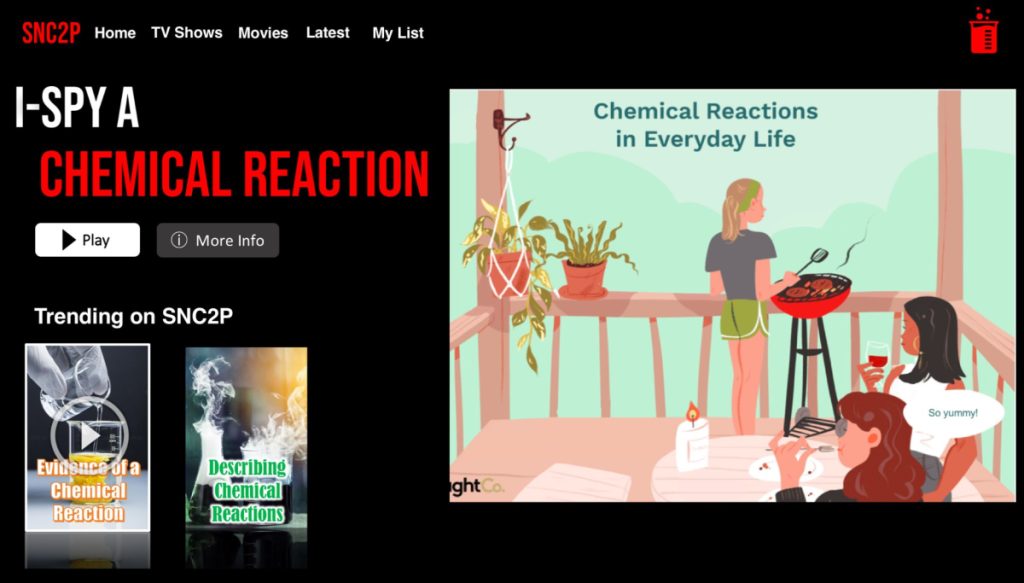
An example of a Netflix-themed presentation.
Presentations have been used in the classroom to deliver course material for decades. Nevertheless, these teaching tools are considered ineffective for students if the presentations are static, are content-heavy, or neglect student interaction, causing students to become disengaged and bored (Xingeng & Jianxiang, 2012).
A common hobby among today’s secondary students is watching movies or shows on the popular streaming service, Netflix. Netflix is a leading entertainment platform that contains thousands of movies, TV shows, documentaries, etc., that can be watched on any Internet-connected device. Acknowledging that today’s students are often referred to as the Netflix generation (Robidoux, 2018), educators can consider creating Netflix-themed presentations to present materials in an engaging and relevant way. This custom theme can promote students’ interest as it helps them feel more connected to the topics they are learning.
If used effectively, Netflix-themed presentations can be highly engaging and interactive educational tools to present and visualize information. They can be used in just about any subject area, particularly to teach topics that are considered tedious for some students. For example, laboratory safety, an important topic commonly taught at the beginning of the Ontario grade 9 de-streamed science course, SNC1W, is considered boring for some students because of all the specific safety guidelines, rules, equipment, etc., that are recited to them. Presenting laboratory safety in a way that is relevant to students (i.e., through a Netflix-themed presentation), can help increase students’ interest, as well as give the safety protocols a refreshing taste (Figure 1).
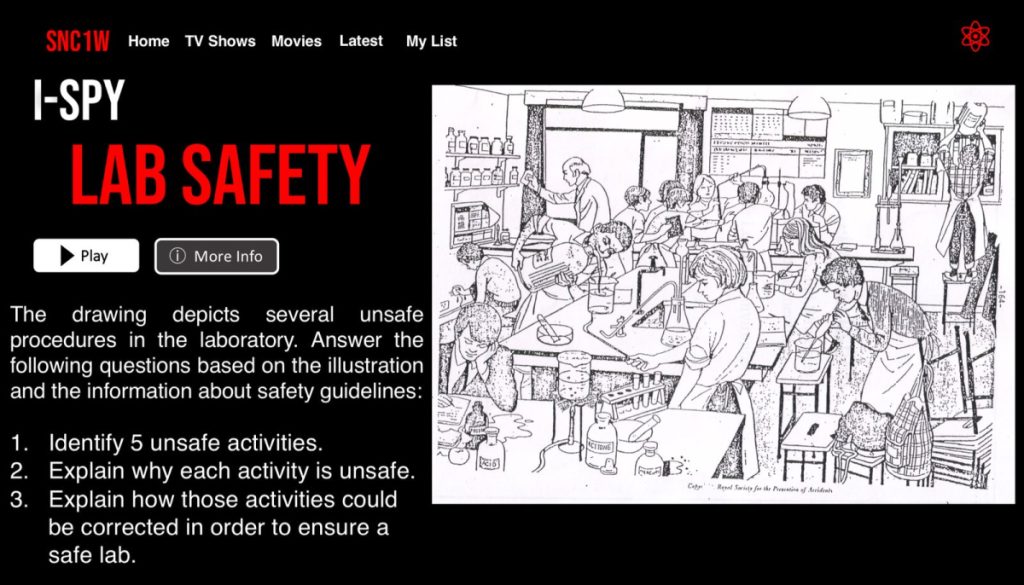
Figure 1. Netflix-themed slide used to introduce lab safety in the SNC1W Course.
Creating Netflix-Themed Presentations: The Steps
Educators have access to many online and offline presentation software and programs, such as Google Slides, Prezi, Canva, and Microsoft PowerPoint. After experimenting with different applications, we found PowerPoint to be very suitable to integrate a custom Netflix theme as it contains interactive visual effects that can increase student engagement such as transitions, animations, and slide zoom; is user-friendly for both educators and students; does not require the Internet; and supports multimodality to accommodate diverse learners.
To create these presentations, begin with changing the format background of each slide to have a black solid fill and picking out or importing a font that resembles the Netflix font. Include small details that are typically found on Netflix, such as a navigation tab at the top of the slides, episode numbers and names if teaching multiple concepts, a personalized profile avatar, and buttons (e.g., play, more info, watch trailer). Background pictures, such as the blue laboratory image found in the first slide (Figure 1) can also be added. These background pictures can appear faded by sending the pictures to the back and inserting black boxes around the pictures, adjusting the transparency of the boxes’ gradient fill (Figure 2). To complete the presentation, educators should add specific transitions (e.g., fade, push, morph, zoom) and animations (e.g., fade, peak, fly, zoom) to mimic the motion of Netflix and its elements. The dynamic movements of text and images, as well as the slide transitions, are essential to bringing the Netflix- themed presentation to life, grabbing students’ attention, and having them feel as though they, themselves, were on Netflix.
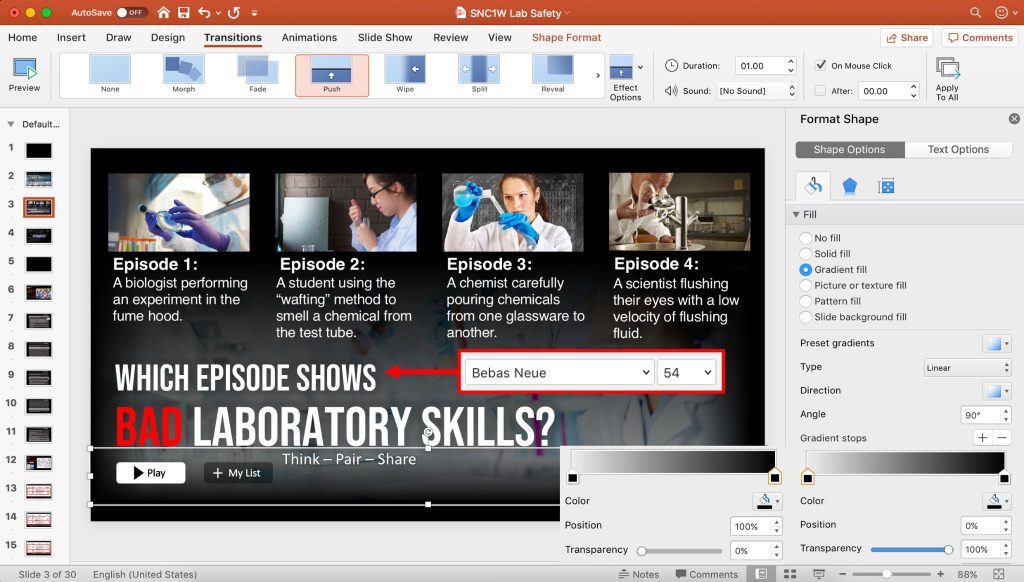
Figure 2. Elements on Microsoft PowerPoint used to create the custom Netflix theme.
See how the Netflix theme comes to life in the SNC1W Introduction to Lab Safety PowerPoint presentation: youtube.com/watch?v=2oX72jeayJY
Additional Examples
Teachers can use Netflix-themed presentations in various grade levels and subject areas. In addition to the SNC1W Lab Safety presentation, the custom Netflix theme was used to prepare and present a digital scientific timeline of the early 19th century, a required assignment in one of Western University’s Teacher College courses (DeCoito, 2014), and to introduce grade 10 students to chemical reactions, a topic taught in the Ontario grade 10 applied science course, SNC2P. Students and fellow teacher candidates were impressed by the level of interactivity and creativity in these presentations.
As technology continues to advance and drive the 21st century forward, educators need to find creative and innovative ways to teach and interact with their students. Conveniently, technology-enhanced teaching can help educators present the curriculum in relevant and exciting ways. Netflix-themed presentations are one strategy for achieving this goal. Educators are encouraged to consider additional student interests and hobbies and appropriately integrate them into the curriculum (e.g., TikTok music videos, Minecraft coding activity, games inspired by students’ choices). By doing so, students will understand the content, engage and connect with it, and become motivated to extend their learning beyond the classroom.
References
Bajak, A. (2014). Lectures aren’t just boring, they’re ineffective, too, study finds. Science. Retrieved from https://www.science.org/content/article/lectures-arent-just-boring-theyre-ineffective-too-study-finds
DeCoito, I. (2014). Teaching about the nature of science through digital scientific timelines. In P. D. Morrell & K. Popejoy (Eds.), A few of our favorite things: Teaching ideas for K-12 science methods instructors. Sense Publishers.
Estaiteyeh, M., & DeCoito, I. (2023). Differentiated instruction in digital video games: STEM teacher candidates using technology to meet learners’ needs. Interactive Learning Environments. https://doi.org/10.1080/10494820.2023.2190360
Hascher, T., & Hadjar, A. (2018). School alienation – theoretical approaches and educational research. Educational Research, 60(2), 171–188. https://doi.org/10.1080/00131881.2018.1443021
Hascher, T., & Hagenauer, G. (2010). Alienation from school. International Journal of Educational Research, 49(6), 220–232. https://doi.org/10.1016/j.ijer.2011.03.002
Ibrahim Yildirim, H., & Sensoy, O. (2018). Effect of science teaching enriched with technological practices on attitudes of secondary school 7th grade students towards science course. Universal Journal of Educational Research, 6(5), 947–959. https://doi.org/10.13189/ujer.2018.060516
Robidoux, C. (2018). Technology integration and what I learned on educating ‘the Netflix generation’. Manchester Ink Link. Retrieved from https://manchesterinklink.com/technology-integration-and-what-i-learned-on-educating-the-netflix-generation/
Xingeng, D., & Jianxiang, L. (2012). Advantages and disadvantages of PowerPoint in lectures to science students. International Journal of Educational and Management Engineering, 2(9), 61–65. https://doi.org/10.5815/ijeme.2012.09.10
ABOUT THE AUTHORS
Martha Szwarczewski
Martha Szwarczewski is a B.Ed. graduate (2023) from Western University in the Intermediate/ Senior stream with a specialty in STEM Education. She also graduated with a B.Sc. (Hons) in chemistry from Western University in 2021. Martha is particularly interested in developing science curriculum that is relevant to her students’ interests. Accordingly, she developed the idea of Netflix- themed presentations to promote student learning and engagement.
Contact: mszwarcz@uwo.ca
Dr. Mohammed Estaiteyeh
Dr. Mohammed Estaiteyeh, PhD is an Assistant Professor of Digital Pedagogies and Technology Literacies in the Faculty of Education at Brock University. He is also the subject team leader for digital technology courses in the Teacher Education program. Dr. Estaiteyeh’s research focuses on educational technologies (technology-enhanced teaching, online learning, inclusive digital pedagogies and assessment practices, and immersive technologies); science and STEM Education; differentiated instruction; teacher education and professional development; and innovations in curriculum, instruction, and assessment in K-12 schools and higher education.
This article is featured in Canadian Teacher Magazine’s Spring 2023 issue.