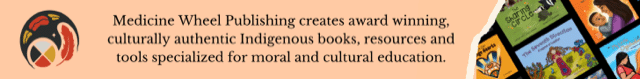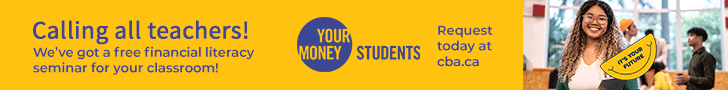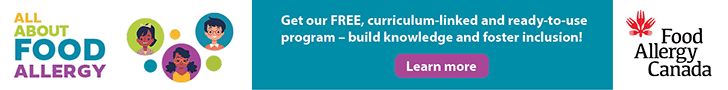Our professional learning journey is one driven by the desire to improve the standard of living for our autistic students and to seek ways to build partnerships in our school community. For four years Tim has been teaching autistic students and facing a recurring challenge to assist students in developing their communication skills. The ability to communicate effectively is perhaps the largest barrier to inclusion and independence that students on the autistic spectrum face. One night while watching 60 Minutes, Tim saw a segment on an iPad application named Proloquo2go (P2G) that assisted nonverbal autistic students to communicate. P2G is an iPad, iPhone or iPod app that turns the device into an augmentative communication device. The app provides a voice to an individual by using text to speech based on either symbols or words selected or typed by the user, with word prediction capabilities. In its basic view the app is set up like a communication board. The user touches a preprogrammed word, phrase or picture and the program speaks it. A spark was lit—Tim needed to know if this application could help his students, but the high cost of both the device and application would be a challenge.
Wayne Gretzky was right, you miss 100% of the shots you don’t take, so seize every opportunity presented to you.
The 60 Minutes clip was shared with school staff and administration to create interest in working with this software. Muna, the school’s literacy teacher replied with, “I think I may have a way for us to make this happen.” We turned to the Ontario Ministry of Education facilitated Teacher Learning and Leadership Program for Experienced Teachers, which provides funding “for experienced teachers to enhance their professionalism and skills, extend their learning and share their expertise with others for the broader benefit of Ontario’s students.” Starting with a three day conference to prepare us for the project, we dove right in. Muna managed the purchasing, set up and maintenance of the equipment and Tim integrated the technology into his classroom.
You don’t have to be an expert to try something new in your classroom.
We had the iPads and the application, but still needed to learn about how to use P2G. This was when building a learning network was important. We invited a Speech and Language Pathologist, Occupational Therapist as well as a Communicative Disorders Assistant from Children’s Treatment Network (CTN) to guide our learning. They provided us with profiles that we customized to our students’ needs. Along with a huge library of online learning tools from P2G and our CTN coaches, we worked to learn as much as we could about the application. This is when we learned that you don’t have to be an expert to try something new in your classroom. To this day we don’t know everything there is to know about the software, but we know enough to use it and are still learning.
Start with a clear goal.
Before starting the project we took baseline data of the students’ communication skills. Using communication partners from the wider school community, the data showed that the students were not understood in an overwhelming majority of trials. Each student already had an Individual Education Plan so we built on the established goals. By starting with a goal that would engage our students, we hoped that any success would motivate them to persevere. Our most common goal was to “independently initiate a request three times daily using Proloquo2go app on an iPad.” Like all high school students, we have a group of kids who are highly motivated by lunch. Using fading prompting, students would press the “I want” button and then select a food item. Staff would then give them the food item. We were able to fade prompting levels quickly, as those kids wanted their lunch!
There are no mistakes, simply opportunities to learn from experience.
It quickly became apparent that organization and layout of the buttons in the app would need to be specific to each student. We started by borrowing a template that was used by another student. We modified it to suit our class and began the trial. Over the course of the first few months we made near-daily revisions to the layout to better suit the needs of the students. For instance, reading comprehension was a strength for one student and as such we needed to remove distracting pictures. For another, all the choices on a particular screen were overwhelming. So we colour coded the buttons and organized them in rows by subject. The positive aspect of all the revision was that it allowed us to become more familiar with the program and its features.
There are no setbacks, just new opportunities to learn.
Often we found our students still required a verbal prompt to make requests. It is natural that on many occasions our students would rely on us to start the conversation; if we think about our day, we do not initiate all the communicating we do. While we certainly hoped for some spontaneous use of P2G, we did need to use verbal prompts to get students to use the app. As much as possible we tried to use prompts that are naturally part of language and conversation. One of our students would sit quietly at the lunch table until asked, “What would you like to eat today?” and then would make a request. We also asked the entire school staff to prompt the students to use their iPads to communicate. Rather than have support staff gesture to the iPad or tap the back of an elbow, the conversation partners would use common language like “Pardon me? I don’t understand” or something similar.
Another powerful teaching tool we employed was modeling. To convince our students that P2G was an effective communication tool we had to prove it by using it ourselves. When introducing our students to a new classroom goal, we did it using P2G. It helped our students see the placement of the buttons in the app. Modeling also gave us a greater appreciation for how difficult it is for our students to adopt a new communication method— it truly felt like we were all learning a new language.
The larger your support network the greater chance your students will succeed.
After embedding the iPad in our classroom environment, the opportunity to continue using the device at home was offered to parents. Here CTN’s support was particularly valuable in that they were able to provide direct support at home. Their mandate allows them to go directly into the home to work with the family. They were able to teach the family how to use the app and made changes to the app based on the student’s life at home. We found that having the app used at home increased the student’s success. It becomes a much more powerful tool when it is always available to the student.
As our school year wound up, we looked back at our successes. We were able to meet many goals. Some goals needed to be adjusted so that they became more attainable, but that is just good special education practice. Some students learned to use their iPads without prompting during some activities. As a school community, we were very encouraged by the progress made during the year. To see the students make progress helped us to look forward to continuing their successes in the future. During this project a colleague shared with us that success for an autistic student is not like a mountain, always increasing. Rather it is like a staircase. There is success and then it plateaus, which we work to maintain it before the next success. With that in mind, it is very important to use the app as much as possible, as the consistency of use leads to success. When our students used the iPad to communicate every day they became the most successful.
ABOUT THE AUTHORS
Tim Wesson
Tim Wesson is the assistant head of special education at Vaughan Secondary School in the York Region District School Board. He is keenly interested in creating classroom environments that focus on developing skills that will enhance quality of life.
Muna Kadria
Muna Kadri is the head of alternative education and lead literacy teacher at Vaughan Secondary School in the York Region District School Board. She is passionate about investigating ways technology can be used to promote student success and drive teacher learning.
This article is from Canadian Teacher Magazine’s Sept/Oct 2013 issue.